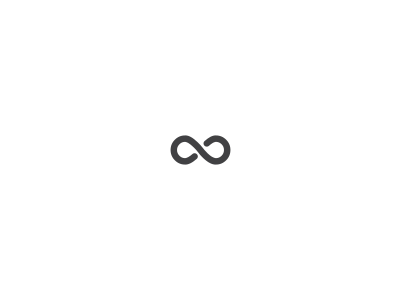How to check district court case status online in Indore
How to check district court case status online in Indore
Checking your district court case status online in Indore involves two main options, both using online platforms:
1. e-courts Website:
The official website of the Indian judicial system, e-courts, provides access to court information across various districts, including Indore. Here’s the detailed process:
- Navigate to the e-courts website: https://ecourts.gov.in/
- Select “Madhya Pradesh” as the state.
- Choose “Indore” as the district.
- You now have two search options:
- By FIR Number: This is ideal if you know the FIR number associated with your case. In the “Case Status : Search by FIR number” section:
- Select the court complex (District & Sessions Court, Indore for most cases).
- Choose the police station where the FIR was filed.
- Enter the FIR number and year.
- Select “Pending” or “Disposed” depending on your requirement.
- Fill in the captcha and click “Search.”
- By Petitioner/Respondent Name: If you don’t have the FIR number, you can search by names:
- In the “Case Status : Search by Petitioners/Respondents Name” section, select the court complex.
- Enter the year and type of case (pending or disposed).
- Type the names of the petitioner and respondent in their respective fields.
- Fill in the captcha and click “Search.”
- By FIR Number: This is ideal if you know the FIR number associated with your case. In the “Case Status : Search by FIR number” section:
- The results will display:
- Case type and number.
- FIR number (if applicable).
- Names of parties involved.
- Latest status update.
- You can click “View” for detailed information, including past hearings and orders.
2. District & Sessions Court, Indore Website:
This website specifically serves Indore and offers another way to check your case status:
- Go to the website: https://indore.dcourts.gov.in/
- Click on “Services” then “Case Status.”
- Choose your search method:
- By Case Number: If you know the case number:
- Enter the case number, year, and court complex/establishment.
- Click “Search.”
- By Party Name: If you don’t have the case number:
- Enter the names of parties involved, year, and court complex/establishment.
- Fill in the captcha and click “Search.”
- By Case Number: If you know the case number:
- The results will show:
- Case type and number.
- Party names and advocate names.
- Act involved and case code.
- Click “View Details” for more information, including next hearing date and previous orders.
Additional Tips:
- Ensure you select the correct court complex/establishment for accurate results.
- If you face issues or have questions, visit the court in person or contact the Public Information Officer.
- Some courts may have their own online case status portals. Check their website for details.
Remember, both options provide efficient ways to check your district court case status online in Indore. Choose the method that best suits your information and preferences.
Adcocate J.S. Rohilla (Civil & Criminal Lawyer in Indore)
Contact: 88271 22304