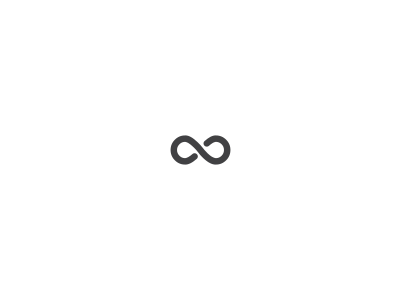How to withdraw EPF online in Indore?
The process for online EPF withdrawal in India involves using the Unified Member Portal of the Employees’ Provident Fund Organisation (EPFO). However, processes and systems may change over time, so I recommend checking the EPFO website or contacting the local EPF office in Indore for the most up-to-date information. Here’s a general guide on how online EPF withdrawal worked:
- Register on the EPFO Portal:
- Visit the EPFO member portal: https://unifiedportal-mem.epfindia.gov.in/memberinterface/
- If you haven’t registered before, click on “Activate UAN” and provide your Universal Account Number (UAN), Aadhaar, and PAN details.
- Follow the instructions to set up your password and complete the registration.
2. Log In to the Portal:
- After registration, log in to the portal using your UAN and password.
3. Check Eligibility:
- Check if you are eligible to withdraw EPF online. Different withdrawal forms are available for various reasons, such as retirement, unemployment, medical emergencies, etc.
4. Submit Withdrawal Claim:
- Once logged in, navigate to the “Online Services” tab and select “Claim (Form-31, 19, 10C & 10D)” from the dropdown menu.
- Enter the last four digits of your bank account and click on “Verify.”
- A One-Time Password (OTP) will be sent to your registered mobile number. Enter the OTP to verify your bank account.
5. Select the Type of Withdrawal:
- Choose the type of withdrawal you are applying for (e.g., full EPF withdrawal or partial withdrawal).
- Depending on the type of withdrawal, you may need to provide additional details or upload supporting documents.
6. Submit Application:
- Fill out the withdrawal form with accurate information and upload the necessary documents (if required).
- Review the information and click on the “Submit” button.
7. Track Status:
- You can track the status of your withdrawal application through the EPFO portal. Log in and navigate to the “Online Services” tab to check the status.
8. Receive Funds:
- Once your withdrawal application is approved, the funds will be transferred to the bank account linked with your UAN.
Remember that the exact steps and requirements may vary, and the EPFO might have updated its online services since my last update. Always refer to the official EPFO website for the most accurate and current information regarding EPF withdrawal procedures. If you encounter any issues or have questions, you can also reach out to the EPFO helpline or visit the nearest EPF office in Indore for assistance.