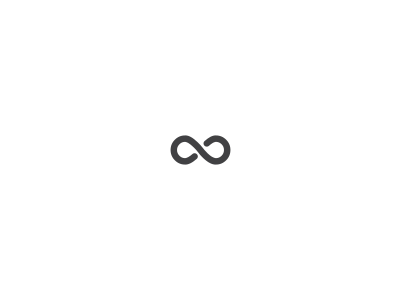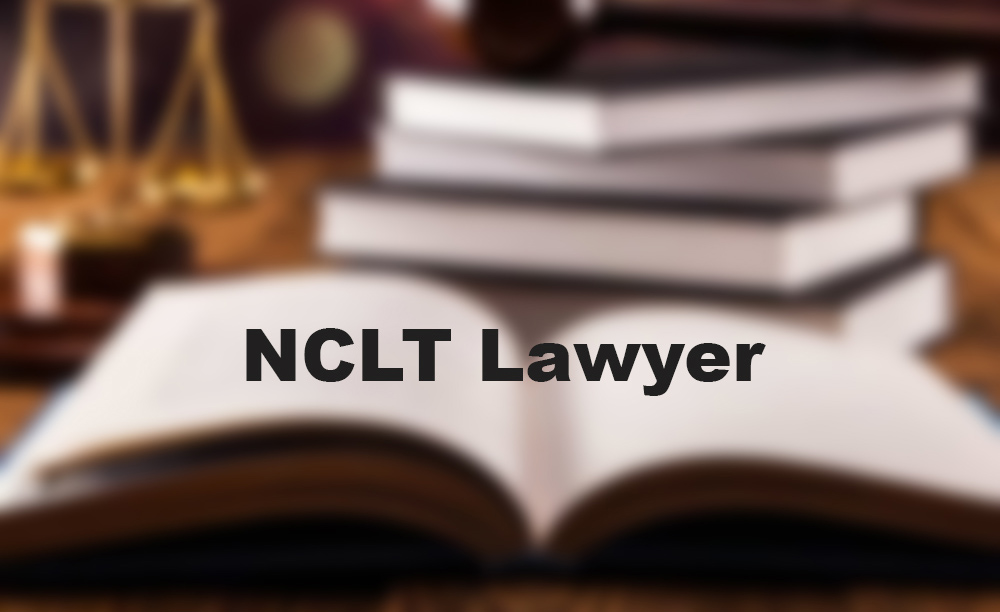
NCLT e-Filing Procedure in Indore
NCLT e-Filing Procedure in Indore: Here’s a general outline of the e-Filing Procedure, likely applicable to most NCLT benches, including Indore:
1. Registration on the E-Filing Portal:
- Visit the NCLT e-Filing portal: https://efiling.nclt.gov.in/: https://efiling.nclt.gov.in/
- Create an account: Select your user type (individual, advocate, company, etc.) and provide necessary details.
- Verify identity: Upload a proof of identity and authenticate your mobile number/email.
- Generate login credentials: Create a login ID and password.
2. Digital Signature:
- Obtain a Digital Signature Certificate (DSC): Acquire a DSC from a registered Certifying Authority.
- Install DSC software: Set up the DSC software and drivers on your system.
- Configure browser: Enable your web browser to use the DSC.
3. Case/Application Creation:
- Log in to the portal: Access the portal using your login credentials.
- Initiate case/application: Select “Create New Case” or “Create New Application” as needed.
- Provide case details: Enter the petitioner/applicant’s name, respondent(s) name, nature of the case, relevant legal sections, and the NCLT bench location (Indore).
4. Document Preparation:
- Draft documents: Prepare all required documents in PDF/A or OCR-searchable PDF format.
- Bookmark documents: Properly bookmark each document according to the NCLT’s Master Index.
- Electronically sign documents: Use your DSC to sign each document.
5. Uploading Documents:
- Access case dashboard: Within the e-filing dashboard, select the created case/application.
- Upload documents: Click on “Upload Documents” and choose the relevant document types.
- Submit documents: Upload the signed PDF documents, ensuring descriptive file names.
6. Payment of Fees:
- Pay online: Pay the applicable filing fees through the portal’s integrated payment gateway.
7. Submission and Verification:
- Review and submit: Carefully review all uploaded documents and submit the e-filing.
- Acknowledgement receipt: Generate and print an acknowledgement receipt for future reference.
8. Case Tracking:
- Monitor status: Track the status of your case/application through the “My Cases” or “My Applications” section of the portal.
- Receive updates: Stay informed about case developments via notifications on the portal or through email/SMS.
Remember:
- Consult official resources: Always refer to the official NCLT Indore website or contact their helpdesk for the most up-to-date information and specific procedural guidelines.
- Seek professional guidance: For complex cases or legal queries, consider seeking assistance from a qualified advocate or legal professional or NCLT Lawyer in Indore.
Adcocate J.S. Rohilla (Civil & Criminal Lawyer in Indore)
Contact: 88271 22304